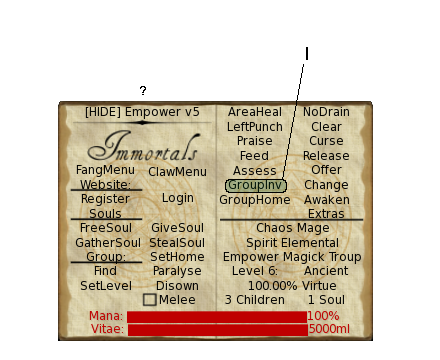Anyone who is a member of an Immortals Group (Clan/Pack etc) can invite other Immortals into their Group using the Immortals HUD.
Both Mystics and Immortals can also be invited into an Immortals Group via this website.
Inviting in-world
This method can only be used to invite other Immortals to your Immortals Group
- Click the GroupInv button on the right page of the HUD
- Select the character you wish to invite to your group
- The character you are inviting must be in the same region as you and wearing their Immortals HUD
- The target will receive a dialog menu with your offer, explaining that they and all their “children” will come under you in the new group
- If they click Accept, the transfer will complete and both of your HUDs will update to reflect the new Group status
For Breathers this is the only in-world method avaialble to invite another Immortal into your Immortals Group.
For Undead, this is an alternative without offering Vitae and without FX or messages appearing to others in-world.
Inviting via website
To invite either an Immortal or a Mystic to your Immortals Group using this website, perform the following steps:
- Bring up the character’s page, either by searching for them using the Immortals Search field in the left hand sidebar and clicking on their name, or by clicking on their name anywhere you see it highlighted on this website (e.g. in a list of group members)
- If the character is eligible to receive group invites an “Invite” button will appear at the top of their character page. Clicking this will send them an invite through the website and if they have registered an email address in their profile, they will be notified of your invite by email
To accept an invite sent by website, click on the “Your Invites” link in the left hand sidebar once you are logged in to this website. This will bring up a list of valid invites. Click the Accept button next to the invite you wish to accept. The inviter will be notified via their HUD in-world if they are an Immortal as well as by email, if they have registered an email address in their profile. If you are already a member of an Immortals Group, your previous parent will be informed that you have broken your bond with them and left their Immortals Group.
Inviting existing group members
If you send an invite to an existing member of your group and they accept your invite, they will move under you within the group. For this reason, you cannot send an invite to your parent or any ancestor within the group.
NEXT: Vitae Gems