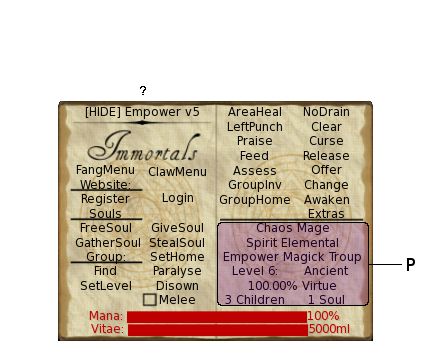At the bottom of the right page of your Immortals HUD you will see a line, below which is displayed the following:
- Your Species
- Your Group (Clan/Pack etc)
- The number of members in your Group
- The number of “Children” you have (Group members who are under you and therefore your responsibility)
- The number of Souls you hold
- Your Level number and Level name
Most events in-world will automatically trigger an update to this information display, however if you make a change on the Immortals website (such as selecting your species during setup), you may wish to manually refresh it.
Click anywhere below the line on the right page of the HUD (e.g. click on the name of your species) and the HUD will update these details from the Immortals database.
Alternatively you may detach your HUD, wait 5 seconds, then wear it again.
NEXT: Choose the section that applies to your species, or read both if you wish: