Your Immortals HUD comes with a set of texture-changeable fully modifiable fangs for use by those Undead who obtain Vitae by drinking the blood of others (e.g. Vampires) with retract/show/internal options and sounds. Your Immortals Fangs will generate blood particles when you feed or are offered Vitae.
Obtaining your Immortals Fangs
To receive the latest version, click the Extras button on your HUD.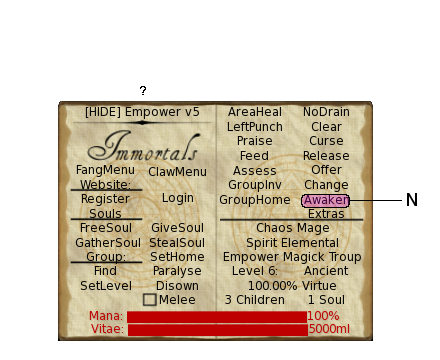 Rez the delivered pack and copy its contents to inventory.
Rez the delivered pack and copy its contents to inventory.
Wearing and adjusting your Immortals Fangs
Simply right click the fangs in inventory and select “Wear” (you may wish to make a backup copy first).
As every avatar is different, the fangs will need to be positioned appropriately for your avatar. By default, they come in the “Display” position with the main biting fangs to appear outside your lip and located slightly in front of your mouth. Right click the fangs and select “Edit” to position them appropriately for your avatar. You may wish to use the pose stand included in the Extras pack to simplify this if your avatar moves around a lot due to its AO. This pose stand also allows you to turn a Snarl facial expression on/off so that you can see how your fangs appear with your avatar’s mouth open and closed.
Configuring your Immortals Fangs
The fangs are controlled via a dialog menu. The menu can be activated one of four ways:
- Left click the fangs
- Click the “Feed” option on your HUD and select “FangMenu”
- Click the “FangMenu” button on your HUD
- Type “/5 fangs” whilst wearing your HUD
The menu presents you with the following options:
| TipToggle | Make blood tips appear on the ends of the two external fangs |
| White | Set the fangs to pure white (for that gleaming bite) |
| Yellow | Set the fangs to a slightly yellowed colour |
| CleanFangs | Set the two external fangs to a clean teeth texture |
| BlotchFangs | Set the two external fangs to a blood blotched teeth texture |
| SmearFangs | Set the two external fangs to a smeared blood teeth texture |
| CleanTeeth | Set the internal fangs to a clean teeth texture |
| BlotchTeeth | Set the internal fangs to a blood blotched teeth texture |
| SmearTeeth | Set the internal fangs to a smeared blood teeth texture |
| Visible | Display the two external fangs |
| Retracted | Retract the two external fangs so that only the internal teeth show |
| Internal | Show the two external fangs inside the mouth – only visible when your mouth is open |
Customising your Immortals Fangs
You can texture and colour the fangs manually by editing them as any other object/attachment.
You can move the internal teeth around to fit properly in your mouth, however if you move the two external fangs, you will need to do so with them in “Display” position (external to the mouth) and reset the script inside the fangs once you are done. Please take a backup copy of your fangs when doing this and *NEVER* reset the script in the fangs unless they are in “Display” position.
NEXT: Turning