Vitae Gems can be used to store excess Vitae for future use in healing or resurrecting revenants.
To interact with a Vitae Gem, rez it in-world or wear it, click on it and select one of the following options from the dialog menu:
- Status – To display the GemID, Vitae held and Activation status of the Vitae Gem
- Activate – To activate the Vitae Gem to take your nightly drain (whilst it has sufficient vitae) on your behalf if you are Undead
- Deactivate – To prevent the Vitae Gem taking your nightly drain
- Heal – To transfer as much Vitae from the Vitae Gem as you can take
- The Heal option can resurrect you if you are a revenant (dead) provided it has over 3500 Vitae in it. The first 3500 is expended to restore you to life, with as much of any remaining Vitae as you can hold then being transferred to you.
- Public – Allow anyone to use the Vitae Gem
- Group – Allow the Vitae Gem to be used by anyone in the same SL ™ group as the Vitae Gem
- Private – Ensure the Vitae Gem can only be used by its owner
- Fill [nnn] – To start transferring [nnn] Vitae into the Vitae Gem (will allow you to put in all but your last 500 Vitae)
When a non-owner accesses a Vitae Gem in Group or Public mode, they can perform the following operations:
- Fill
- Heal
- Status
You can view a list of your Vitae Gems and the Vitae they contain by clicking “Your Artifacts” in the left hand sidebar of this website. From there you can do the following:
- View script version (will tell you if you need to update)
- Transfer Vitae between Vitae Gems or from Vitae Gems to Talismans (but not the other way)
- Remove entries for empty Vitae Gems which you have deleted in-world
To request a Vitae Gem pack, click the Extras button on your HUD: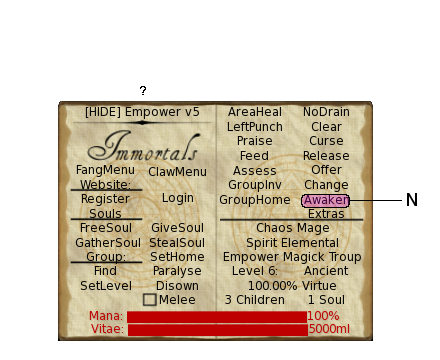
For more details on Vitae Gems, including the way Vitae is scaled according to your strength and making your own objects into Vitae Gems, see the section on Vitae Gems in the Reference Guide
NEXT: Custom Species Naming